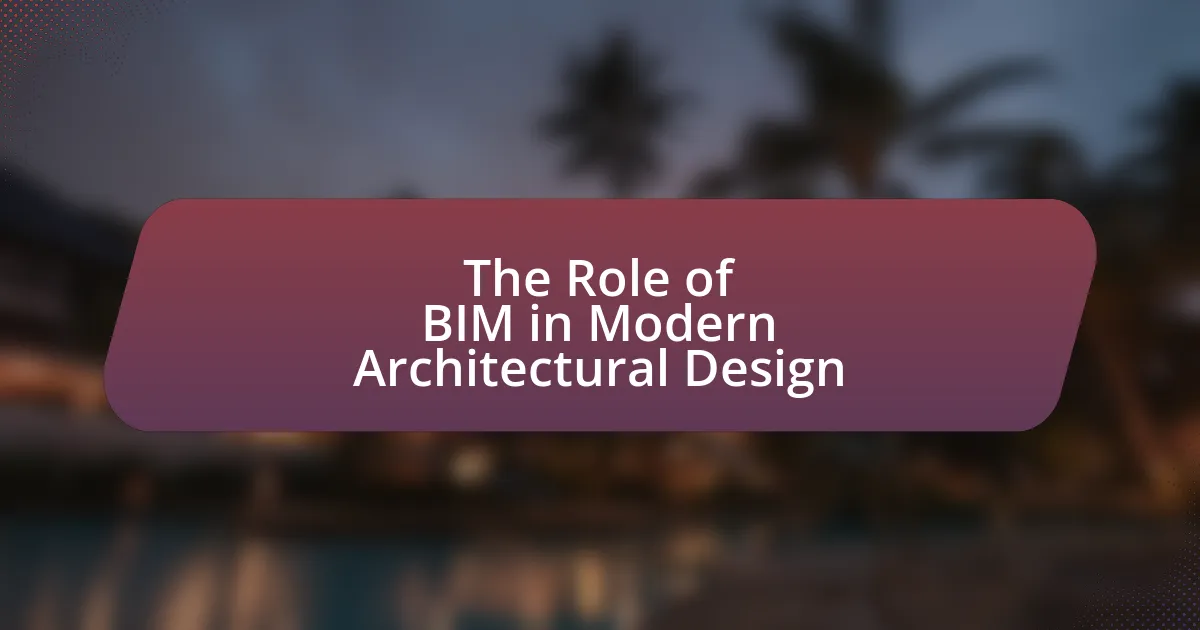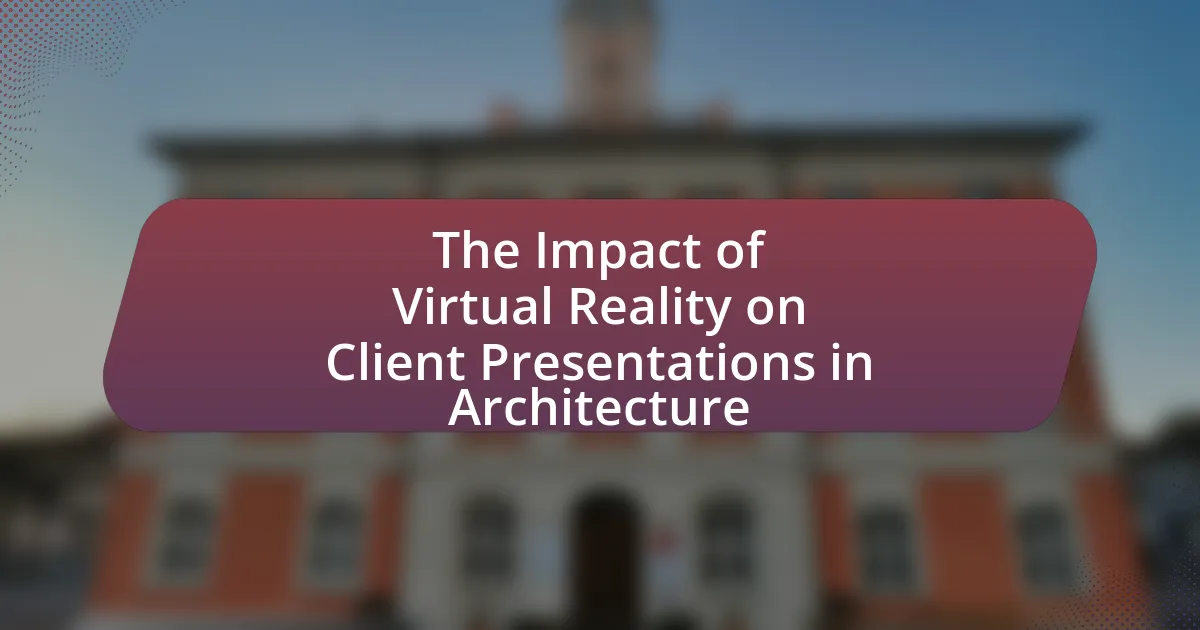The article focuses on the significance of building codes and the role of advanced architectural software in navigating these regulations. Building codes are essential for ensuring safety, health, and welfare in construction, influencing architectural design and compliance processes. Key components of building codes include structural integrity, fire safety, accessibility, and energy efficiency, which vary by location due to local regulations and environmental factors. The article also addresses the challenges architects face with compliance, the impact of misinterpretation, and how software can streamline the design and approval processes, enhance collaboration among stakeholders, and facilitate adherence to building codes. Best practices for utilizing architectural software effectively are also outlined, emphasizing the importance of ongoing training and awareness of local regulations.
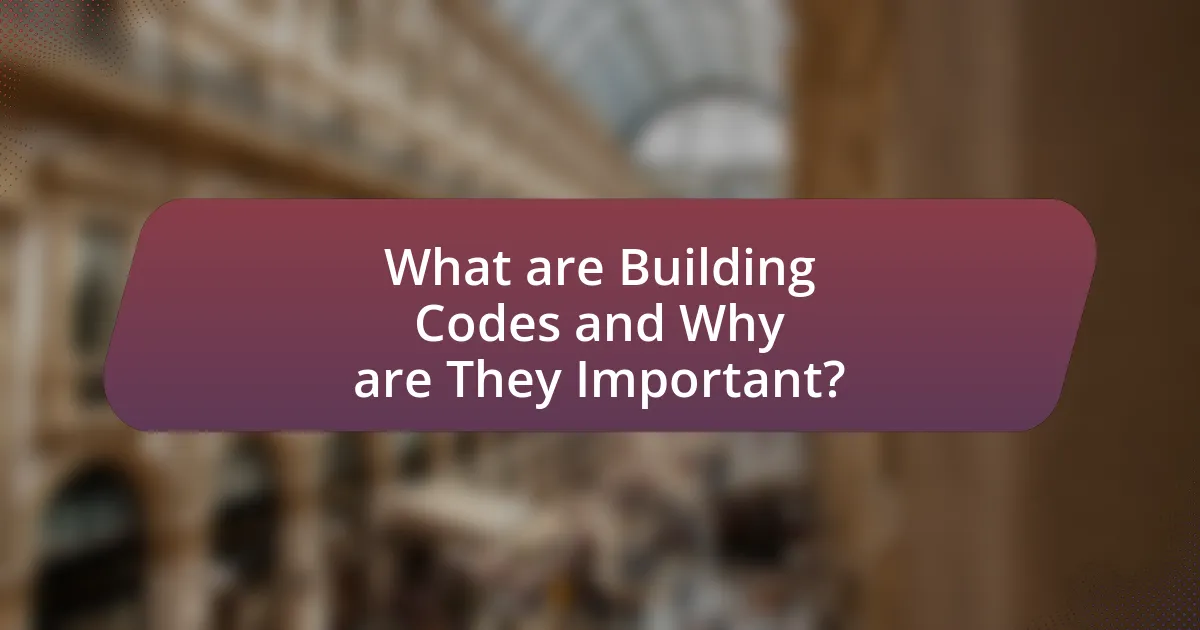
What are Building Codes and Why are They Important?
Building codes are a set of regulations that govern the design, construction, and occupancy of buildings to ensure safety, health, and welfare standards. These codes are important because they establish minimum requirements for structural integrity, fire safety, accessibility, and energy efficiency, thereby protecting occupants and the public. For instance, the International Building Code (IBC) is widely adopted in the United States and provides guidelines that help prevent disasters related to building failures, such as collapses or fires, which can result in loss of life and property. Compliance with building codes also facilitates the approval process for construction projects, ensuring that they meet local and national safety standards.
How do building codes impact architectural design?
Building codes significantly influence architectural design by establishing minimum safety, health, and structural standards that must be adhered to in construction. These regulations dictate aspects such as materials, structural integrity, accessibility, and energy efficiency, thereby shaping the overall design process. For instance, the International Building Code (IBC) outlines specific requirements for fire safety and egress, which architects must integrate into their designs to ensure compliance. Additionally, local zoning laws may restrict building height and density, further guiding the architectural approach. Compliance with these codes not only ensures safety and legality but also affects aesthetic choices and functional layouts, ultimately steering the direction of architectural innovation and creativity.
What are the key components of building codes?
The key components of building codes include structural integrity, fire safety, accessibility, energy efficiency, and zoning regulations. Structural integrity ensures that buildings can withstand loads and environmental factors, while fire safety provisions dictate materials and design to prevent and mitigate fire hazards. Accessibility standards guarantee that buildings are usable by individuals with disabilities. Energy efficiency requirements promote sustainable practices and reduce energy consumption. Zoning regulations govern land use and building placement, ensuring compliance with local planning objectives. These components collectively ensure safety, functionality, and sustainability in construction.
How do building codes vary by location?
Building codes vary by location due to differences in local regulations, climate conditions, and cultural practices. Each jurisdiction establishes its own codes based on factors such as seismic activity, flood zones, and historical preservation requirements, which can lead to significant variations even within the same country. For instance, California has stringent seismic codes due to its earthquake risk, while Florida enforces specific codes for hurricane resistance. These localized codes ensure safety and compliance with environmental conditions, reflecting the unique needs of each area.
What challenges do architects face with building codes?
Architects face several challenges with building codes, including complexity, variability, and frequent updates. The complexity arises from the need to understand and interpret numerous regulations that can differ significantly between jurisdictions. Variability is a challenge as building codes can change based on local, state, and federal requirements, making it difficult for architects to ensure compliance across different projects. Additionally, building codes are often updated to reflect new safety standards, environmental concerns, and technological advancements, requiring architects to stay informed and adapt their designs accordingly. These challenges necessitate the use of advanced architectural software to streamline compliance processes and enhance design accuracy.
How can misinterpretation of codes affect a project?
Misinterpretation of codes can lead to significant project delays and increased costs. When codes are misunderstood, it may result in non-compliance with legal and safety standards, necessitating costly redesigns or modifications. For instance, a study by the National Institute of Standards and Technology found that construction projects that fail to adhere to building codes can incur up to 30% in additional costs due to rework and penalties. Furthermore, misinterpretation can compromise safety, leading to potential hazards for occupants and liability issues for developers. Thus, accurate understanding of codes is crucial for project success and safety compliance.
What are common compliance issues architects encounter?
Common compliance issues architects encounter include adherence to building codes, zoning regulations, and accessibility standards. Architects must ensure that their designs meet local, state, and federal regulations, which can vary significantly. For instance, the International Building Code (IBC) sets forth standards that architects must follow to ensure safety and structural integrity. Additionally, architects often face challenges related to environmental regulations, such as those mandated by the National Environmental Policy Act (NEPA), which requires assessments of potential environmental impacts. Failure to comply with these regulations can result in project delays, fines, or legal action, highlighting the importance of thorough knowledge and application of compliance standards in architectural practice.
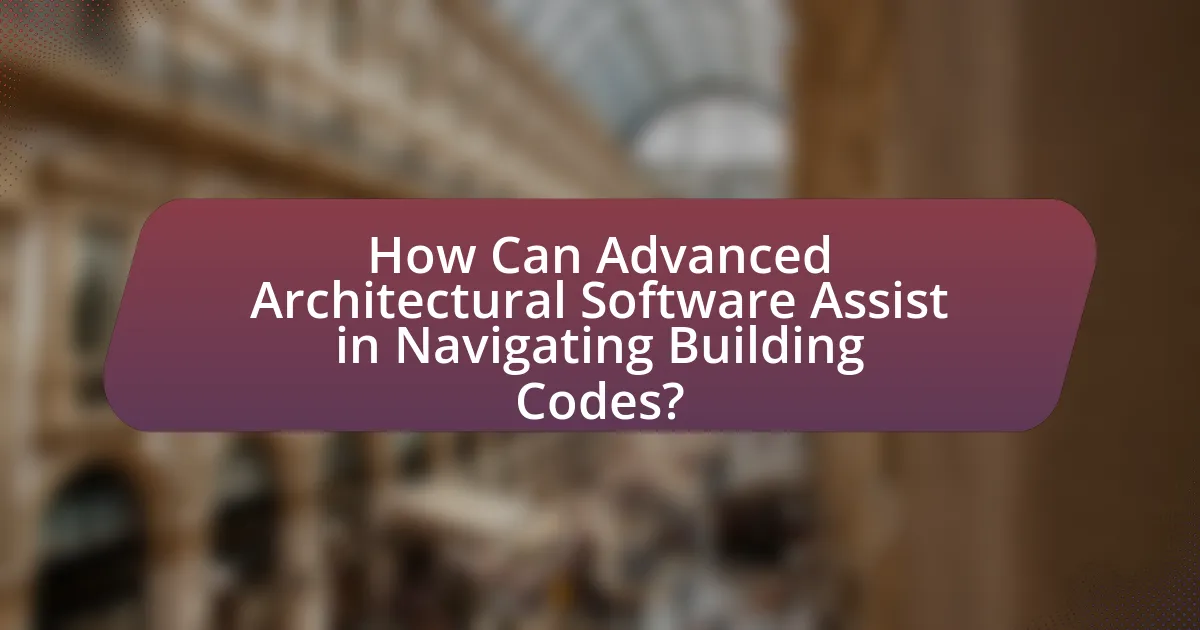
How Can Advanced Architectural Software Assist in Navigating Building Codes?
Advanced architectural software assists in navigating building codes by automating compliance checks and providing real-time updates on regulatory changes. This software integrates local, state, and federal building codes into its design tools, allowing architects to visualize and modify designs while ensuring adherence to legal requirements. For instance, software like Autodesk Revit includes features that automatically flag design elements that do not meet code specifications, significantly reducing the risk of costly revisions during construction. Additionally, these tools often include databases of building codes that are regularly updated, ensuring that architects are working with the most current regulations, which enhances efficiency and accuracy in the design process.
What features of architectural software facilitate code compliance?
Architectural software facilitates code compliance through features such as automated code checking, real-time regulatory updates, and integrated design guidelines. Automated code checking allows architects to assess designs against local building codes instantly, reducing the risk of non-compliance. Real-time regulatory updates ensure that users are informed of any changes in building codes, which is crucial for maintaining compliance throughout the design process. Integrated design guidelines provide architects with specific parameters and requirements that must be met, streamlining the design process while ensuring adherence to regulations. These features collectively enhance the efficiency and accuracy of code compliance in architectural projects.
How does software automate code checks during design?
Software automates code checks during design by integrating rule-based algorithms that evaluate code against predefined building regulations and standards. These algorithms analyze the design elements in real-time, ensuring compliance with local codes, zoning laws, and safety regulations. For instance, architectural software like Autodesk Revit employs built-in code-checking tools that automatically flag violations, such as insufficient egress or inadequate structural support, based on the parameters set by the user. This automation not only streamlines the design process but also reduces the risk of costly revisions and delays, as it allows designers to identify and rectify issues early in the development phase.
What role does software play in documentation for code compliance?
Software plays a crucial role in documentation for code compliance by automating the generation and management of compliance-related documents. This automation ensures that all necessary documentation, such as plans, specifications, and reports, adheres to local building codes and regulations, reducing the risk of human error. Advanced architectural software often includes features that validate designs against code requirements in real-time, allowing architects and engineers to make necessary adjustments before submission. Furthermore, software can streamline the documentation process by integrating with databases that contain up-to-date code information, ensuring that all documents reflect the latest compliance standards. This capability not only enhances accuracy but also improves efficiency in the compliance process, ultimately facilitating smoother project approvals.
How does advanced software improve collaboration among stakeholders?
Advanced software enhances collaboration among stakeholders by providing real-time communication and data sharing capabilities. This allows architects, engineers, contractors, and clients to access updated project information simultaneously, reducing misunderstandings and streamlining decision-making processes. For instance, tools like Building Information Modeling (BIM) enable all parties to visualize the project in a shared digital environment, facilitating better coordination and minimizing errors. Research indicates that projects utilizing advanced software can reduce rework by up to 30%, demonstrating its effectiveness in improving stakeholder collaboration.
What tools within the software enhance communication with regulatory bodies?
The software includes tools such as automated reporting features, real-time collaboration platforms, and compliance tracking systems that enhance communication with regulatory bodies. Automated reporting features streamline the submission of necessary documentation, ensuring that all required information is accurately presented and easily accessible. Real-time collaboration platforms facilitate direct communication between architects and regulatory officials, allowing for immediate feedback and clarification on building code requirements. Compliance tracking systems monitor adherence to regulations throughout the project lifecycle, providing transparency and accountability that regulatory bodies require. These tools collectively improve the efficiency and effectiveness of interactions with regulatory authorities, ensuring that projects meet all necessary legal standards.
How can software streamline the approval process for building permits?
Software can streamline the approval process for building permits by automating document submission, tracking, and communication between stakeholders. This automation reduces manual errors, speeds up processing times, and enhances transparency. For instance, software solutions can provide real-time updates on application status, allowing applicants and officials to monitor progress efficiently. Additionally, integrated systems can ensure compliance with local building codes by flagging potential issues before submission, which minimizes delays caused by rejections or requests for additional information. Studies have shown that municipalities using permit management software can reduce approval times by up to 30%, demonstrating the effectiveness of technology in improving operational efficiency in the permitting process.
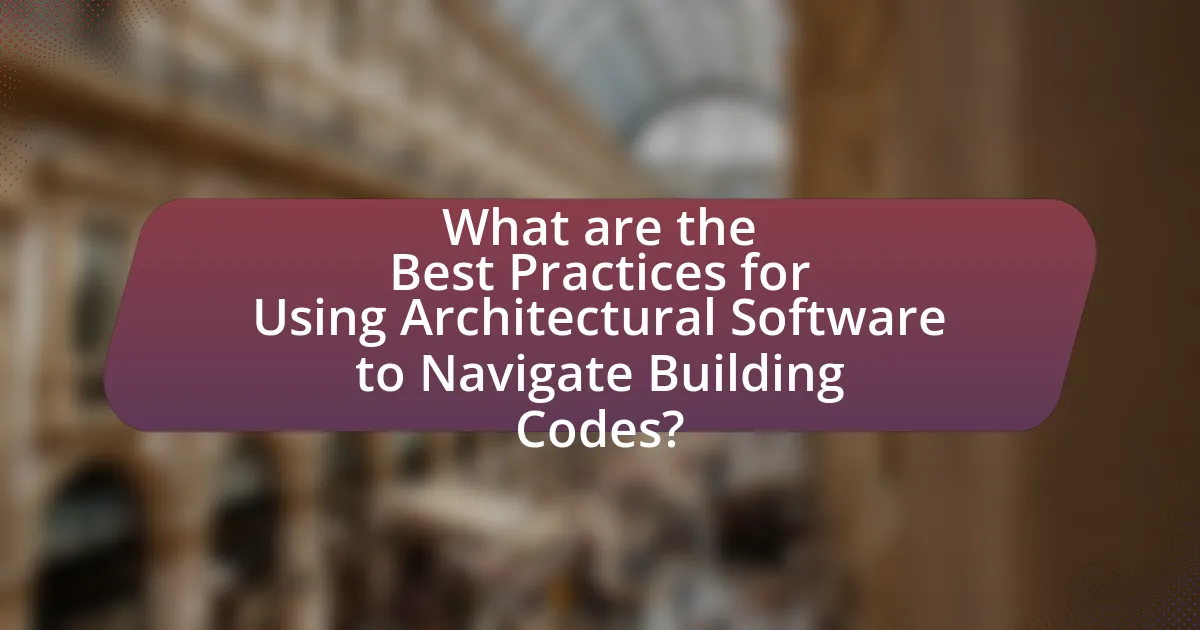
What are the Best Practices for Using Architectural Software to Navigate Building Codes?
The best practices for using architectural software to navigate building codes include ensuring software compliance with local regulations, utilizing built-in code-checking features, and regularly updating the software to reflect changes in building codes. Compliance with local regulations is crucial, as architectural software often includes databases of codes specific to various jurisdictions, which helps architects avoid costly mistakes. Built-in code-checking features allow users to automatically verify designs against applicable codes, enhancing efficiency and accuracy. Regular updates are essential because building codes frequently change; using the latest version of the software ensures that architects are working with the most current information, thereby reducing the risk of non-compliance.
How can architects ensure they are using software effectively?
Architects can ensure they are using software effectively by engaging in continuous training and utilizing software features that align with building codes. Regular training sessions enhance familiarity with the software, allowing architects to leverage advanced functionalities that streamline compliance with regulations. For instance, software like Revit or AutoCAD includes tools specifically designed for code checks, which can automatically flag non-compliance issues, thereby improving accuracy and efficiency in design. Studies show that firms that invest in ongoing software education see a 30% increase in project delivery speed, highlighting the importance of effective software use in architectural practice.
What training resources are available for mastering architectural software?
Training resources for mastering architectural software include online courses, tutorials, webinars, and certification programs. Platforms like Coursera, Udemy, and LinkedIn Learning offer structured courses on popular architectural software such as AutoCAD, Revit, and SketchUp. Additionally, software manufacturers often provide official training resources, including user manuals, video tutorials, and community forums for support. For example, Autodesk offers a comprehensive learning platform called Autodesk University, which features a variety of courses and resources tailored to their software. These resources are designed to enhance users’ skills and understanding of architectural software, ensuring they can effectively navigate building codes and design requirements.
How can architects stay updated on code changes through software?
Architects can stay updated on code changes through software by utilizing specialized building code management tools that provide real-time updates and notifications. These software solutions often integrate with existing design platforms, allowing architects to access the latest code revisions directly within their workflow. For instance, platforms like Procore and Autodesk BIM 360 offer features that automatically update users on relevant code changes, ensuring compliance and reducing the risk of errors. Additionally, many of these tools include databases of local codes and regulations, which are regularly maintained to reflect the most current standards, thereby enhancing the architect’s ability to stay informed and compliant.
What common pitfalls should architects avoid when using software for building codes?
Architects should avoid relying solely on software for building codes without understanding the underlying regulations. This pitfall can lead to misinterpretations or omissions of critical code requirements, resulting in non-compliance and potential legal issues. For instance, software may not always be updated with the latest code changes, which can mislead architects into believing they are compliant when they are not. Additionally, architects should be cautious of over-reliance on automated features that may not account for unique project circumstances, as this can lead to generic solutions that fail to meet specific local requirements.
How can reliance on software lead to oversight of local regulations?
Reliance on software can lead to oversight of local regulations by creating a dependency on automated systems that may not be updated with the latest regulatory changes. When architects and builders use software to navigate building codes, they may assume that the software reflects current laws and standards, which can result in unintentional non-compliance if the software is outdated. For instance, a study by the National Institute of Standards and Technology found that 30% of construction projects faced delays due to regulatory misunderstandings, often stemming from reliance on outdated software tools. This highlights the risk of overlooking local regulations when software does not incorporate real-time updates or local nuances, leading to potential legal and financial repercussions.
What strategies can mitigate risks associated with software use?
Implementing robust software governance and regular training can effectively mitigate risks associated with software use. Software governance involves establishing clear policies and procedures for software selection, usage, and maintenance, ensuring compliance with building codes and regulations. Regular training for users enhances their understanding of software functionalities and potential risks, reducing errors and improving efficiency. According to a study by the National Institute of Standards and Technology, organizations that adopt comprehensive training programs see a 30% reduction in software-related incidents. This evidence supports the effectiveness of these strategies in minimizing risks in architectural software applications.
What practical tips can enhance the use of architectural software in code navigation?
Utilizing architectural software effectively in code navigation can be enhanced by implementing several practical tips. First, familiarize yourself with the software’s features, such as search functions and filtering options, which allow for quick access to specific codes and regulations. Second, organize your code references by creating a structured library or database within the software, enabling easy retrieval of relevant information. Third, leverage visualization tools within the software to map out code requirements against project designs, facilitating better understanding and compliance. Lastly, regularly update the software to ensure access to the latest building codes and standards, as outdated information can lead to compliance issues. These strategies collectively improve efficiency and accuracy in navigating building codes.